Server rooms stand as the silent workhorses behind a business’s success. Yet, when exposed to excess heat, these crucial hubs falter, jeopardizing data, productivity, and operational continuity. Think your compact server closet is exempt from this rule? Think again. From sprawling data centers to the smallest server setups, the temperature challenge is universal.
It’s crucial to take proactive steps to ensure these spaces housing servers remain cool at all times. Below are some tips to keep your server rooms at a safe temperature and protect valuable data and equipment.
1. Consider Low-Heat Lighting Solutions
If your server room is lit by incandescent bulbs, it’s time for a change. Incandescent bulbs expend nearly 90% of their energy as heat, unnecessarily raising a room’s temperature. Make the shift to more energy-efficient lighting.
Consider switching to LED, CFL, or fluorescent bulbs for your server room. These alternatives generate significantly less heat compared to incandescent ones, reducing the strain on your cooling system and promoting a more consistent temperature.
2. Optimize Room Space and Layout
It’s crucial to reserve your server room exclusively for critical equipment. Extra materials or miscellaneous items can disrupt airflow and hinder effective cooling. Take a moment to survey your server room: if it’s non-essential, it shouldn’t be there. It’s also a good idea to explore options like structured cabling services—they free up a lot of space that you can utilize for other purposes.
You’ll also want to focus on the strategic placement of server racks. Designate a hot aisle for equipment to expel warm air and a cold aisle to channel in the cool air from the AC. This dual approach — maintaining a clutter-free environment and smartly positioning racks — ensures optimal airflow, making cooling both effective and efficient.
3. Opt for a Dedicated Cooling Solution
While residential AC units might be tempting due to their affordability, they’re not the answer for your business-critical assets. These units aren’t designed for round-the-clock operation, and they fall short in managing humidity — a crucial factor in server rooms to prevent issues like static electricity or equipment condensation.
Beyond your facility’s HVAC systems, consider adding specific cooling equipment tailored for server rooms. For smaller spaces, portable spot coolers can complement your HVAC system, targeting the warm air emitted from your racks.
In bigger rooms that utilize hot and cold aisle setups, precision cooling and containment systems are effective. These systems capture the warmth from the hot aisles, directing it to an AC unit. Once cooled, the air is recirculated back into the room.
4. Monitor Humidity Levels
Temperature is just one piece of the server room puzzle. Humidity is another. High moisture can lead to equipment condensation. On the flip side, a dry room spikes static electricity risks. Your next step? Acquire a reliable hygrometer. Check its readings frequently. Adjust conditions to stay within ideal humidity ranges. This simple practice can extend hardware life and ensure optimal performance.
5. Seal The Room Properly
Your server room needs isolation. Why? Because its climate demands differ from the rest of the building. Consider a chilly spell in a warm region like Southern California. When the rest of the building cranks up the heat, your server room doesn’t need it. In fact, servers prefer the cold.
To keep the desired temperature, shut the server room doors. Disconnect it from the main HVAC system too. This ensures servers work efficiently, free from outside temperature swings.
6. Prioritize Regular Maintenance and Cleanliness
Dust and debris can sabotage your server room’s efficiency. Regular cleaning is the answer. Set a clear cleaning routine to keep particles at bay. Pay special attention to equipment vents. Meanwhile, schedule consistent maintenance checks for cooling units. Early detection of issues means fewer unexpected hiccups and smoother server operation.
7. Invest In Spot Coolers
Another way to keep your server rooms cool is to equip them with spot coolers. These portable cooling units are designed to sit at the base of server racks. They efficiently draw in hot air from the back and release cool air to the front, ensuring your servers stay at optimal temperatures.
The benefits don’t stop there. Spot coolers are energy-efficient, helping reduce overall operational costs. Plus, their user-friendly nature means they’re easy to install, maintain, and manage. Further, they play a crucial role in controlling humidity by actively removing excess moisture.
8. Install Blanking Panels
Unused spaces in your server rack can compromise cooling efficiency. Address this by installing blanking panels. Designed to fit these gaps, these panels effectively block hot air from occupying and circulating within the empty spots.
The advantages are clear and immediate. By maintaining a more uniform temperature inside the server rack, blanking panels improve the overall efficiency of your cooling system.
9. Only Keep Network and Server Equipment
Your server room should house only essential server and networking equipment. Avoid turning it into a storage area or an additional IT workspace. Introducing extraneous items to the space places a greater burden on the AC unit, as it struggles to cool and circulate air efficiently. For optimal results, ensure the room remains closed and locked, preserving the desired environmental conditions.
Get Ahead of the Problem
For optimal server performance and safety, it’s essential to be proactive in cooling and monitoring. Create an optimal environment for your equipment and protect your infrastructure against potential downtime. Prioritizing these measures not only preserves your equipment’s lifespan but also strengthens the backbone of your business operations.
Video
Infographic
Server rooms are essential for a business’s success, but excess heat can jeopardize data and productivity. It’s crucial to keep server rooms cool at all times. The infographic below offers tips for maintaining a safe temperature and protecting valuable data and equipment.