Transitioning to remote work has brought increased vulnerabilities, with unsecured devices and networks posing threats to your Microsoft 365 environment. Additionally, the self-service nature of Microsoft 365 can lead to confusion and potential security gaps.
To strengthen your security posture, it’s essential to automate processes and proactively implement policies that alert you to potential security threats. Here are a few measures you can take to boost your remote work security for Microsoft 365:
Follow Principles of Good Governance
As organizations embrace the self-service philosophy of Microsoft 365, it is crucial to strike a balance between empowering users and ensuring data security. Good governance from the start is essential to create a secure environment. Here are some principles of good governance to follow:
- Fairness: While enforcing a zero-trust policy is important, it should not burden employees with excessive security measures that hinder their productivity. Tip: Involve employees in the decision-making process, seek their feedback, and customize security measures based on risk levels and business requirements.
- Responsibility: As an IT manager, ensuring robust security measures is your responsibility. However, it also means creating processes that do not compromise employee privacy and ethical boundaries. Understand the scope of your responsibilities and implement measures accordingly.
- Accountability: Make sure that everyone in your organization, from the CEO to the newest intern, understands their responsibility in maintaining data security. Implement a clear policy that holds everyone accountable for their actions and data and consistently enforce it throughout the organization.
- Transparency: Building trust among employees is crucial for effective data security. Even in a zero-trust environment, ensure that employees are aware of the extent of monitoring and security measures in place. Transparency helps build trust and fosters a culture of accountability.
Prioritize End User Awareness
Besides good governance, it’s crucial to work with the end user to strengthen all layers of security. Make sure to:
- Empower users with self-service functionalities to avoid over-reliance on IT for small changes.
- Implement cross-product governance to protect employee content and data across all Microsoft 365 products.
- Enforce security policies that constantly check for security compliance among employees, reducing the need for continuous vigilance.
- Provide guidance and training to users on best practices for data security within Microsoft Teams and approved apps.
Enable Multi-factor Authentication
With cybercriminals looming large, multi-factor authentication (MFA) is a must-have for your Microsoft 365 account. MFA is like having an extra lock on your virtual door. It adds an additional layer of security by verifying a user’s identity after they’ve entered a password. You can choose from various verification methods like text messages, phone calls, or app notifications. Plus, MFA can be used beyond Microsoft 365.
Set up Microsoft 365 MFA by following these simple steps:
- Log in to the Microsoft 365 admin center.
- Select ‘Show All.’
- Choose ‘Azure Active Directory.’
- Navigate to ‘Azure Active Directory → Properties → Manage Security Defaults.’
- In the top right corner, look for the ‘Enable Security Defaults’ section and enable the toggle to ‘Yes’ to activate security defaults.
- Click ‘Save’ to activate MFA.
Strengthen Endpoint Security
Endpoint security acts as the critical first line of defense against cyber attacks. It helps prevent malware, ransomware, and other malicious activities from compromising your team’s devices and accessing sensitive data in Microsoft 365.
To strengthen endpoint security, it’s vital to take multiple steps.
- Install trusted antivirus software: Protect against malware, viruses, and malicious software.
- Configure firewalls and intrusion detection systems: Block unauthorized access and detect security breaches.
- Keep devices up-to-date: Fix vulnerabilities and reduce the risk of security breaches.
By using reputable security software and staying proactive with updates, you can significantly reduce the risk of security breaches while safeguarding your team’s productivity.
Be Proactive with Security Routines
To stay ahead of potential security threats, it’s essential to adopt a proactive rather than reactive approach. Here are some daily tasks to consider:
Risk assessment
Performing routine risk assessments is a vital daily security task. Automating reports that highlight the level of security risk your IT infrastructure is facing can help you stay aware of your organization’s security threshold and take necessary steps to mitigate risks.
Policy compliance
It’s not enough to set security policies; ensuring their enforcement throughout the organizational hierarchy is equally important. Regularly verifying permissions settings and ensuring compliance across the organization should be a routine task to ensure that everyone is adhering to the established security policies.
Actionable reports
Creating custom pre-built reports tailored to your organization’s needs can provide you with a bird’s eye view of your decentralized, remote work environment. These reports can keep you updated and generate actionable insights, allowing any problems to reveal themselves rather than requiring active searching.
By proactively implementing these security routines, you can better safeguard your Microsoft 365 data and minimize potential security risks, keeping your remote work environment secure and protected.
Final Verdict
Microsoft 365 is a powerful tool for distributed teams, but it’s important to implement proactive measures to optimize remote work and enhance security.
.
Enforcing security policies throughout the organization, ensuring compliance, and mitigating unauthorized access can all be helpful. To further enhance security, partnering with an IT-managed service provider (MSP) that specializes in Microsoft 365 can provide expert guidance and support.
Investing in a Microsoft 365 license and leveraging the expertise of an IT MSP can simplify the process of strengthening Microsoft 365 security for distributed teams. By taking a proactive approach and implementing automation in daily security routines, you can streamline remote work and safeguard your team’s productivity and data.