Ever noticed how in some parts of a building, your Wi-Fi is great. But in others, it’s like you’re back in the dial-up era? It’s super frustrating, especially when you’ve got emails to send or sites to browse.
Well, here’s some good news: these Wi-Fi weak spots aren’t just random bad luck. They can actually be mapped and improved with something called Wi-Fi heat map analysis.
What is a Wi-Fi heat map?
A Wi-Fi heat map is a visual guide to your wireless network’s performance. It shows where your Wi-Fi signal is strong and where it drops off. It displays different colors representing various signal strengths across your building or space.
Here’s how it works. The heat map looks at key metrics like signal strength, which tells you how powerful your Wi-Fi signal is in different areas. It also examines the Signal-to-Noise Ratio (SNR), which is the level of signal disturbance caused by other electronic devices or obstacles. A good SNR means a clearer, stronger Wi-Fi signal.
On the heat map, colors indicate signal quality. Warm colors like red and orange show areas with strong Wi-Fi signals. Cooler colors like blue signify weaker signals. This visual representation makes it easy to spot problem areas in your network coverage.
For businesses, a Wi-Fi heat map is invaluable. It helps you strategically place routers and access points for optimal coverage. No more guessing games or trial and error. You get a clear picture of where your Wi-Fi is failing and why, whether it’s due to physical barriers or electronic interference.
Why use Wi-Fi heat mapping?
Wi-Fi heat mapping can help in:
- Identify physical barriers: Because Wi-Fi signals travel wirelessly, your walls, furniture, equipment, and even the people in your building can disrupt the signal. Areas behind these barriers can show up as cool spots on your heat map indicating the need for adjustments to keep the signal strong in that area.
- Improve network configuration: The perfect wireless network on paper may not be the best one once implemented. It is easy to overlook small variables that can impact the strength of your Wi-Fi signal. Creating a heat map after installing your network can help determine whether additional access points or routers are needed.
- Optimizing workspace layouts: Wi-Fi heat maps are key for tweaking your workspace. They reveal where people often gather and which areas they skip. This helps you decide where strong Wi-Fi signals are vital and where they are less important.
Using Wi-Fi heat maps in your building is about making smart, data-driven decisions.
How to make a Wi-Fi heat map
There are two main ways to make a Wi-Fi heat map.
- You can use predictive design software. You need a computer, details about your space, and floor plans if you’ve got them. This software guesses where your Wi-Fi’s strong and weak based on your building’s layout.
- But there’s a second step that can really nail it. You can hire an engineer to come to your building to evaluate your Wi-Fi signals. They walk around with a laptop or tablet that’s got special software. This software picks up how strong your Wi-Fi is in different spots.
What the engineer is doing is collecting real-world data. They’re checking the Wi-Fi’s performance throughout your building. Then, they use this info to make a more accurate heat map.
This is a big first step towards better Wi-Fi. It’s about getting your coverage spot on, making sure your network’s reliable, and making everyone’s experience better. It’s all about knowing where you stand now, so you can make it better.
Getting a Wi-Fi Survey
A Wi-Fi survey is a must if you want a strong, reliable network. It’s something best left to the experts. They have the tools and expertise to analyze your Wi-Fi setup and figure out where it’s weak and why.
These pros look at your building’s size, how many devices are using the Wi-Fi, and what’s getting in the way of your signal. They’ll identify the best spots for your routers and areas that need a boost.
Usually, they offer two types of surveys:
- Predictive model: This is done using software. It’s a theoretical look at your Wi-Fi coverage.
- Onsite survey: This is more hands-on. Experts visit your site to get a real-world view of your Wi-Fi situation.
Getting this survey done means you’re on your way to having reliable and strong Wi-Fi, exactly where you need it. It’s a straightforward yet effective step to ensure your network is up to speed.
Conclusion
Wi-Fi heat mapping is definitely a job for the experts. They have the technical expertise and specialized tools to accurately map out your Wi-Fi coverage, ensuring you get the best possible performance from your network.
If you’re looking to improve your Wi-Fi, you have a couple of options. You can either hire a standalone expert who specializes in heat mapping, or go for a managed service provider. These providers often offer a full suite of services, including structured cabling services and Wi-Fi optimization, alongside heat mapping. This can be a more comprehensive solution for your internet needs.