Gone are the days of cumbersome wired setups requiring miles of cables to connect vital business components. Today’s leading businesses embrace the freedom and flexibility of going wireless. Business landscapes are reshaping, and at the heart of this transformation lies wireless technology.
So what are the key benefits? Let’s explore the wireless revolution and the advantages early adopters stand to gain in more detail.
The Wireless Revolution
The initial spark of the wireless revolution in the business world began with the introduction of Wi-Fi and Bluetooth technologies in the late ’90s. These technologies allowed for wireless transmission of data between devices over short distances. Together they laid the groundwork for a fundamental shift in the way businesses operate.
Fast forward to today, the vast majority of businesses have untethered themselves from the traditional wired confines. The modern office landscape is now dominated by smartphones, tablets, and laptops—all seamlessly connected to cloud-based applications.
Relying only on these wireless connections eliminates the need for fixed workstations. Businesses today prize agility, responsiveness, and mobility, attributes that wireless technology affords them. The end result is a more dynamic, fluid, and interconnected global workspace.
The Benefits of a Wireless Workplace
1. Enhanced Collaboration
Incorporating wireless technology enhances collaboration. Employees can connect across multiple devices, whether they’re at their desk, in a meeting room, or sipping coffee in a break area. Continuous access to emails, shared files, and drives, no matter where they are, enables teams to work on documents simultaneously. This not only boosts creativity but also ramps up productivity.
2. Workplace Flexibility
Workspaces are evolving with company growth. Wireless connectivity simplifies transitions when workstations need rearranging. The trend is leaning towards unassigned desks, with laptops taking the place of traditional desktops. A wireless setup becomes indispensable in such modern workplace trends.
3. Greater Scalability
Opting for wireless networks can lead to significant savings, chiefly by cutting down or entirely eliminating wiring expenses. The installation process is both cost-effective and swift. Moreover, for growing businesses eyeing network expansion, wireless is the go-to, eradicating the need for additional cabling.
4. Tailored CX
The integration of mobile point-of-sale systems equips staff with the means to offer a tailored experience to customers. The days of lengthy queues at conventional registers could be over with Wi-Fi enabled tablets and kiosks. Staff can effortlessly access product details, manage out-of-stock item deliveries, and finalize transactions, all via a mobile device connected to the network.
5. Increased Security
Wireless LAN offers businesses a secure platform to provide network access to clients and collaborators, potentially giving them an edge over competitors. Additionally, employees gain the advantage of staying connected on the move, ensuring they remain accessible whether using voice services or sourcing information via mobile phones.
6. Better Mobility
Smartphones, tablets, and cloud services have pushed the boundaries of the term “workplace.” Sitting at an office desk is no longer a must. Now, an employee in Tokyo can pull up a document stored on the cloud while in London, or join a team meeting while on a train through Europe. Even flights are no longer a hindrance, with many offering Wi-Fi connectivity. Wireless connectivity has made the world the new office.
Tips for Creating a Wireless Workplace
1. Invest in Quality Equipment: While a home-centric router might seem budget-friendly, it can lead to unreliable coverage and security risks. It’s smarter to work with known solutions providers who offer comprehensive services, including modems, routers, and consistent support.
2. Set Clear Wi-Fi Policies: Have a clear Wi-Fi usage policy. Employees’ personal devices should connect to the public network, reducing risks to the internal network. There should be a clear distinction between personal and work internet use.
3. Be Agile with Wireless Devices: Equip your workspace with Wi-Fi-enabled devices like tablets and laptops. This approach helps employees remain flexible and productive, whether using company-provided devices or their own.
4. Use Wireless Surveillance: Choose cloud-based video surveillance for easy setup and flexibility. Wireless IP cameras, used with a router, are a solid choice, allowing for easy access and adjustments as business needs change.
5. Consider Capacity Requirements: Capacity varies based on the coverage area, number of users, and internet use. Position access points close to where employees work and ensure routers can handle your bandwidth needs.
6. Go Wireless in Presentations: Adopt wireless presentation tools like Airtame for screen mirroring, presentations, and image display. Smart TVs can also enhance your business’s connectivity by tapping into web content via wireless broadband connections.
7. Use Centralized Controllers: Employ centralized controllers for overseeing access points and monitoring traffic. These can also double as VPN hubs and robust firewalls, creating a barrier between your corporate network and potential external threats. While there’s an option to opt for cost-effective virtual firewalls, leveraging hardware controllers often brings an added layer of security.
The Future of Business
The journey from wired to wireless technology has transformed the workplace landscape. This shift boosts efficiency and sparks collaboration. Moreover, it sets the foundation for unprecedented growth. Businesses today don’t just adapt to wireless solutions; they define tomorrow’s trends through them.
Consequently, wireless isn’t just an added advantage. Indeed, it’s the bedrock of contemporary business. By adopting it, companies don’t merely stay relevant; they carve their leadership in an ever-evolving market.