What are Phishing Attacks and Do You Have Any Tips to Prevent Them?
Implement Security Awareness Training and Provide Security Tools
Phishing is when cyber criminals are literally fishing for user credentials, access to systems, and sensitive data through a combination of deception, manipulation, and social engineering. Phishing cyber attacks can come in many forms which make them difficult to defend against. Common phishing vectors include emails with malicious links or attachments that can collect your login credentials, SMS messages (SMishing), voicemails asking you to send a transfer or provide sensitive info (vishing), and social media phishing. There are several ways users and businesses can safeguard themselves from phishing attacks.
1. Security Awareness Training
Your users are the first line of defense against phishing attacks. By educating your team on how to identify threats, what the warning signs are, and how to respond to them – companies can prevent phishing attempts from being successful. There are several security awareness platforms that come equipped with learning modules, tests, and even simulated phishing programs to get a baseline for how many people would fall for a legitimate cyber threat.
2. Security Tools
Despite our best efforts, people will engage with well-engineered cyber threats so it helps to have tools in place to prevent, monitor, and remediate threats like phishing. Email security tools scan links and attachments to validate that they are legitimate. Firewalls and VPNs help to reduce any unwanted access to core company networks and files. Antivirus programs and additional security tools can help monitor company activity, files, and communication to flag anything suspicious before it impacts the business. Multi-factor authentication should be enabled on any accounts that handle sensitive info to reduce the vulnerability of compromised passwords, requiring at least two verification methods.
Through a combination of training and tools, businesses can greatly reduce the likelihood that their systems and data are compromised through phishing.
Check the Sender’s Authenticity
Phishing attacks are harmful attempts to trick people into disclosing private information, usually by using emails, texts, or websites that pretend to be trustworthy sources. Cybercriminals design convincing messages in an attempt to trick victims into divulging personal information like credit card numbers, passwords, or bank account information. Serious repercussions from these attacks may include identity theft and monetary losses.
Check the Sender’s Authenticity:
Carefully examine the email address or contact information provided. Watch out for unknown or dubious sender domains. Before opening links or sending important information, confirm the sender’s identity, as legitimate companies usually use official email addresses. The likelihood of being a victim of phishing scams can be considerably decreased by using caution when sending emails.
Never Click on Unfamiliar Links
Phishing attacks are where attackers impersonate legitimate organizations or people to deceive unsuspecting people into providing their passwords, credit cards or social security numbers. They do this through texts, emails or even fake websites.
The best way to prevent phishing is to never click on any links in an email or text. If you are unsure, call the company who is reaching out to you. Chances are if a text or email starts off with Madam, or Ma’am, be suspicious. Most importantly, most organizations would not ask you to provide them with personal information, especially your passwords.
Don’t Give Personal Information to an Insecure Site
Do not enter any sensitive information or download files from that site if the website’s URL does not begin with https or if you are unable to detect a closed padlock icon next on the URL. In my opinion, this shows that the website does not provide a connection that is safe to use. Phishing scams might not be the main goal of companies that do not have secure certifications, nevertheless it is always better to be safe than sorry.
Alexis L. Irwin
This is a crowdsourced article. Contributors' statements do not necessarily reflect the opinion of this website, other people, businesses, or other contributors.