What are some of the security vulnerabilities that you commonly encounter?
Managing a computer network, even a household one, is no small feat as your system faces daily attacks from cyber criminals. Knowing your weak spots and how to fix them can save you from viruses, malware, and unauthorized data breaches. Continue reading to find out what global IT consultants felt are some of the liability areas you should be aware of and how to manage them.

Boris Jabes
Boris Jabes, CEO and Co-Founder of Census, a data integration platform that operationalizes data, creating a world of better, more agile business operations.
Five Security Vulnerabilities to Watch Out For
Some common vulnerabilities to watch out for include:
1. Lack of strong password policies
One of the most common ways that hackers gain access to systems is by using weak or easily guessed passwords. Organizations should have strong password policies in place that require employees to use strong, unique passwords for each account they have access to.
2. Outdated software
Another common vulnerability is the use of outdated software. Hackers are constantly finding new ways to exploit known vulnerabilities in software, so it’s important to keep systems up-to-date with the latest security patches.
3. Unsecured Wi-Fi networks
Many organizations allow employees to access the network through unsecured Wi-Fi networks, which can be easily hacked by attackers. To keep data safe, it’s important to only use secure, encrypted Wi-Fi networks.
4. Phishing attacks
Phishing attacks are one of the most common and effective ways for hackers to gain access to systems. These attacks usually involve sending emails that appear to be from a trusted source but contain malicious links or attachments. Employees should be trained to recognize and report phishing attempts.
5. Social engineering attacks
Social engineering attacks exploit human weaknesses to gain access to systems or data. For example, an attacker may pretend to be an employee to get someone to provide them with sensitive information. Employees should be trained to be aware of social engineering attacks and how to protect against them.
XSS, SQL Injections, and Malicious File Uploads
There are many security vulnerabilities that you may encounter daily, and each one requires a different approach depending on the vulnerability.
Some of the most common include cross-site scripting (XSS), SQL injection, and malicious file uploads.
When it comes to XSS attacks, attackers can inject malicious scripts into webpages to execute unauthorized actions on behalf of the user.
SQL injection takes advantage of loopholes in database syntax so that unsafe commands can be injected into affected databases.
In both cases, attackers gain access to sensitive information or enable unwanted behavior by altering site functionality.
Some other popular security issues include phishing scams where victims are tricked into entering personal information such as passwords or account numbers, malware infections where files or data become infected with harmful viruses or spyware programs, and man-in-the-middle (MitM) attacks where an attacker intercepts traffic between two parties without their knowledge and alters it before passing it along untransformed.

Sohaib Hasan
Sohaib Hasan, Founder of MyTechIsSolved.

Paolo Sartori
Paolo Sartori, Managing Director of TWC IT Solutions.
7 Crucial Vulnerabilities
There are several security vulnerabilities but let’s concentrate on the following seven crucial ones:
1. Injection Flaws
When we send unfiltered data to the LDAP server (LDAP injection), the browser (through Cross Site Scripting), the SQL server (SQL injection), or any other location, injection problems may occur. The issue here is that the attacker can include commands to take over clients’ browsers and lose data as a result.
2. Broken Authentication
Broken authentication can generate a variety of issues, not all of which have the exact fundamental cause. Rolling your authentication code is not advised because it can be challenging to complete it right. Implementing a framework is the simplest solution to prevent web security flaws caused by faulty authentication. If you create your code, be exceedingly cautious and familiarize yourself with any potential problems.
3. Cross-Site Scripting (XSS)
Your web application receives JavaScript tags from an attacker. The user’s browser would run this input when it was returned to them unclean. This is a pretty standard instance of input sanitization failure, which is essentially an injection fault.
4. Insecure Direct Object References
This is a typical example of trusting user input at the expense of acquiring a security vulnerability as a result. A direct object reference exposes an internal object to the user, making us vulnerable to attack (for example, a file or a database key). The attacker gains access by providing this reference if authorization is not enforced or violated.
5. Security Misconfiguration
Misconfigured web servers and applications are frequently seen. Using an application with enabled directory listing on the server, which discloses crucial information, use outmoded software (think WordPress plugins, old PhpMyAdmin).
6. Sensitive data exposure
Cryptography and resource protection is the focus of this web security flaw. Sensitive data should always be encrypted, both in transit and at rest. Without exceptions, user passwords and credit card information should never be transmitted over the internet or kept in plain text, and passwords should always be hashed.
7. Cross-Site Request Forgery (CSRF)
A malicious third party deceives the browser into abusing its power to carry out an action for the attacker in a CSRF, also known as a confused deputy attack. In the instance of CSRF, a third-party site sends a request to a target site using your browser, cookies, and session. Suppose your site is vulnerable to this kind of attack, and you are signed in on one browser tab.
In that case, the attacker can control another tab to force your browser to use the attacker’s credentials against you, causing the confused deputy issue. The deputy is the browser that exploits its power (session cookies) improperly to carry out the attacker’s commands.
This is a crowdsourced article. Contributors' statements do not necessarily reflect the opinion of this website, other people, businesses, or other contributors.