Learn how Microsoft Bookings provides a simple, fast, and secure place to book meetings, reschedule appointments, and receive email reminders.
Communication is everything – especially within a business. Most businesses don’t even have a solid process for how they communicate with their staff let alone with someone outside their organization! Customers want an easy way to schedule time with a business because not only are they busy most of the time, but they also want what they want, when they want it. If that business can’t effectively give them that, then they will move on to the next company that can. Hopefully, your business doesn’t fall into this miscommunication madness, but if it does, don’t worry there is a solution.
I want you to think about something for a moment. Have you ever had this scenario with people outside your organization that can’t see your calendar?
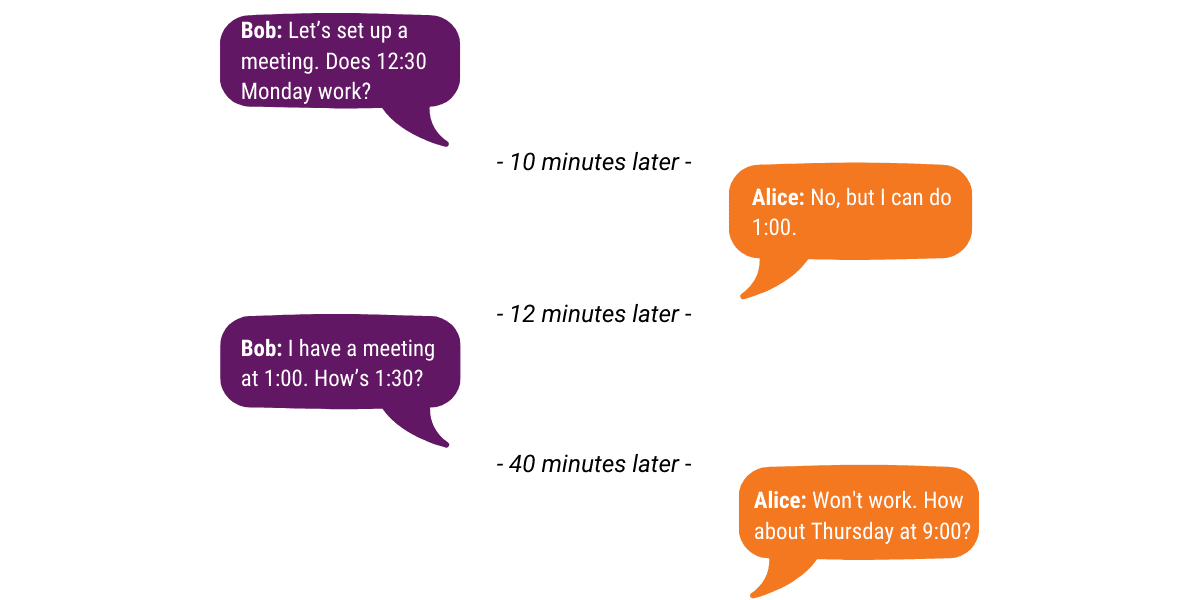
Unfortunately, most of us probably have experienced this! Such a waste of time for both parties. Instead of getting frustrated about it, why not just use Microsoft Bookings? You can use this Microsoft 365 app (included in most Microsoft 365 licenses) to set up pre-defined time slots in however-length of time increments as you want and publish it out to anyone, via a link. Then anyone can book time with you in any of your available slots.
What Bob Will Set Up
All you have to do to set it up is to connect it to your Microsoft Outlook calendar, create a profile, and put in your availability. It’s that easy!
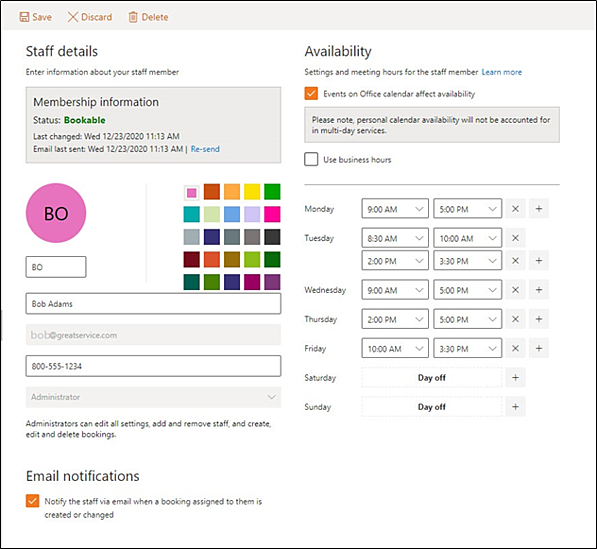
What Alice Will See
Once Bob has his Microsoft Bookings account all set up, Alice will be able to see this page when trying to find a time to meet with Bob. No more back and forth nonsense, you can just get straight to the point!
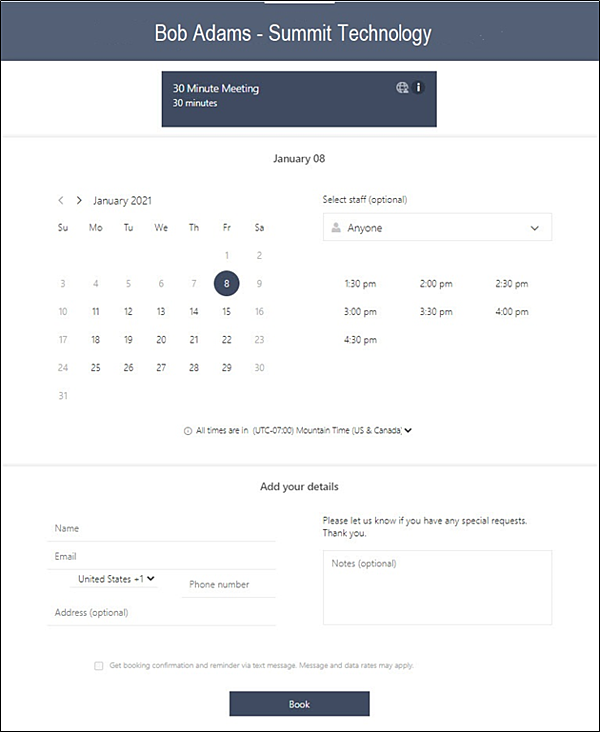
Do you have a whole team of people that you want your company or the public to book time with? Bookings can do that. You would just add each member of your staff, let them set their availability individually, and then have the entire team share the public-facing booking link – giving people the ability to choose which team member they want to meet with and at which time. Do you want it to connect with Microsoft Outlook and Microsoft Teams? Bookings can do that too. All of it is tied back to Outlook and Teams so that each team member has it on their own calendar and gets notifications.
With Bookings, you’ll spend less time scheduling and more time meeting with people. Talk to us about how we can find you a solution that is Simple. Convenient. Secure.
If you still have questions about Bookings or want to purchase some Microsoft 365 licenses, you can contact us at learnmore@greatservice.com or fill out our contact us form.