Tech issues are reliable; they’re inevitable. They are never convenient. And when they strike, the speed of the solution becomes critical. On-site tech teams available to solve these issues bring value, but they can’t be everywhere at once. Enter the virtual help desk: a seamless, anytime, anywhere support system. Think of it as an ever-ready assistant, available whenever and wherever a hiccup arises.
Let’s explore the key reasons why employing a virtual help desk can be a transformative choice for businesses.
1. Faster Resolution
Virtual help desks gather IT specialists armed with a wide range of solutions. These experts quickly handle usual tech issues. Consider a scenario where a connection to the company server is lost during a crucial data transfer. Instead of hours of downtime, a virtual help desk technician provides guidance in real-time. For the more challenging issues they ensure a smooth handover to an experienced specialist.
2. 24/7 Remote Support
The traditional nine-to-five work window has expanded. Employees now work from various locations at all hours, whether it’s home setups or hotel desks. When late-night glitches occur or early-morning software snags arise, the reliable support of virtual help desks stands as a beacon. They remain ever-accessible, ensuring that answers are always at hand and work is never disrupted.
3. More Time for Key Initiatives
Tech glitches can distract your internal IT team, preventing them from focusing on significant advancements. With virtual help desk services, these everyday challenges are handled externally. This ensures that your team dedicates their energy to core tasks and impactful organizational projects.
4. Improved Tracking and Insights
A virtual help desk diligently logs each tech issue. Let’s say you notice consistent login problems every Thursday. With the precise tracking a virtual help desk provides, you can determine if there’s a recurring event or pattern causing these hitches. This clear understanding enables better decision-making, directly addressing and rectifying persistent challenges.
5. Reduced Costs
Opting for a virtual IT support desk trims expenses in noticeable ways. Without the requirement to dispatch technicians to different locations, you sidestep travel and lodging charges. Moreover, with the capability to troubleshoot and resolve many issues remotely, there’s no pressing need to maintain a full-time technical crew at every site. This approach not only saves funds but also streamlines operations.
6. Streamlined Processes
Virtual support desks offer a clear advantage: expert matching. Each technician has a specific area of expertise. When a user faces an issue, the desk connects them directly with the right expert—streamlining the resolution process and boosting user satisfaction.
7. Easy Scaling
A virtual help desk offers ready adaptability. If your business takes on a new project management tool the support scales with you. No need to push your in-house team into fast-track learning. The virtual desk already houses specialists familiar with various tools. As your needs change, the quality and speed of assistance remain consistent.
8. Future Proofing
Virtual help desks do more than fix today’s issues. Say you’re considering a software transition in the coming months. Before it even begins, the help desk can foresee potential roadblocks. By offering early solutions and insights, they ensure that what’s around the corner doesn’t catch your business off guard, paving the way for seamless operations.
9. Centralized Expertise
Centralizing your technical support through a virtual help desk provides consistency in solutions and services. No more variations or discrepancies between what each department receives. Every issue, regardless of where it originates, meets a uniform standard of expertise and care. It simplifies the troubleshooting process, providing a single point of contact for all technical concerns.
10. Data-driven Decision Making
Virtual help desks often come with robust reporting tools. This means you gain insight into the frequency, nature, and resolution of IT issues. Over time, this data empowers businesses to make informed decisions about software purchases, staff training needs, or system upgrades.
11. Resource optimization
Virtual support means you’re not investing in the physical infrastructure or the overhead of a full-fledged in-house IT department. Funds and space that would have been allocated to IT can now be redirected towards other vital areas of your business, leading to better resource allocation and potential growth.
12. Immediate Training and Updates
As technology evolves, so do virtual help desks. When a new software patch or security protocol emerges, virtual help desk teams are typically among the first to be trained and updated. Your business always benefits from the latest knowledge without the lag time of organizing internal training sessions.
Facilitating Success
The virtual help desk does more than fix problems—it helps businesses grow. This solution provides useful advice and the right tech tools. The best way to get one? Join hands with a managed IT services company. This partnership ensures businesses handle tech issues smoothly today and stay ready for what comes next.
Infographic
In today’s digital world, technical issues are common yet inconvenient. Virtual help desks provide seamless, round-the-clock assistance, allowing internal teams to focus on core tasks. With cost-effective solutions, expert matching, and centralized expertise, they streamline operations and optimize resources. Partnering with a managed IT services company ensures readiness for future advancements.
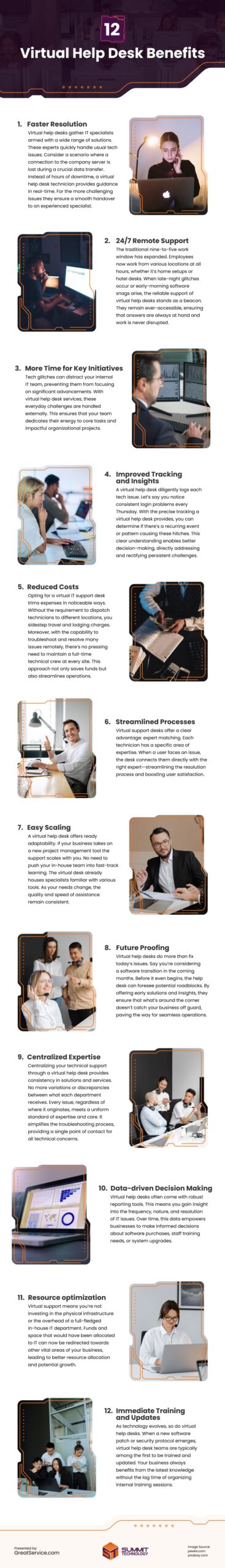
Video